How Fashion E-Commerce Brands Use Mobile Marketing Personalization
It’s not enough in 2016 for E-Commerce companies to have an app that’s a direct replica of their website. E-Commerce brands that are winning the battle of in-app purchases right now are creating a personalized experience for users that they not only enjoy using, but want to share with others.
Today’s article will explore how E-Commerce brands are using mobile marketing personalization to create a tailored experience for their customers. With examples like –
- Using customer profile data (name +location)
- Remembering past purchases
- Recommending products based on their preferences
- Recommending products based off what user’s friends are buying
- Personalized push notifications on sales, deals, and other content your buyer might enjoy
This chart from Localytics gives us the top 5 reasons for mobile app churn which highlights the importance of giving your customer a personalized experience so your app won’t be replaced/forgotten/uninstalled.
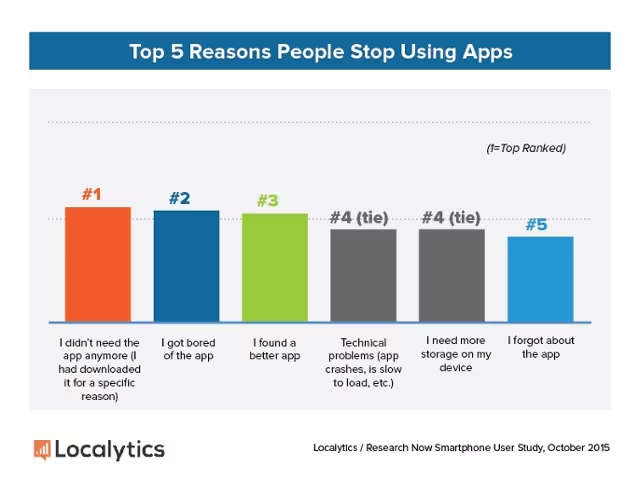
Let’s check out a few of the leaders in mobile marketing personalization from the world of E-Commerce. These mobile apps from Gilt, JackThreads, Polyvore and SheIn are not only making a killing in sales, but are also some of the top ranked mobile apps because of their customized user experience.
Polyvore – Onboarding + Personalized Recommendations
Polyvore is a fashion app that my friends rave about and spend a lot of money on so I decided to see what it was all about. I searched for it in the app store and quickly noticed it had a 5 star rating.
To give you a little background on their company, Polyvore is much more than just a shopping app. It’s a massive community. It’s a lot like a Pinterest for fashion. The website boasts over 20 million unique views per month and the app has over 3 million downloads. Yahoo purchased Polyvore in July of 2015 for a little over 230 million dollars.
Users of Polyvore can follow each other and see each other’s outfit choices, save clothing items to their own “collections” and “sets”, and even make friends. Below is the login screen. As you can see it immediately asks you if it’s okay for friends find you by Facebook, Twitter, or Email.
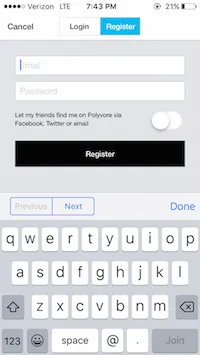
From the moment you sign up the app feels personal and tailored just for you. You’re immediately prompted with a screen that asks you to select 3 fashion options that you like.
Once you complete the onboarding process, you’re given an interstitial banner that asks you to turn on push notifications. The banner is simple and to the point with a heading “Get sale alerts on things you love” and a big pair of shoes highlighting a potential $125 discount you might receive if you opt-in.
The screen on your right is your main feed where you get personalized recommendations and can see other users sets and collections that you’re following.
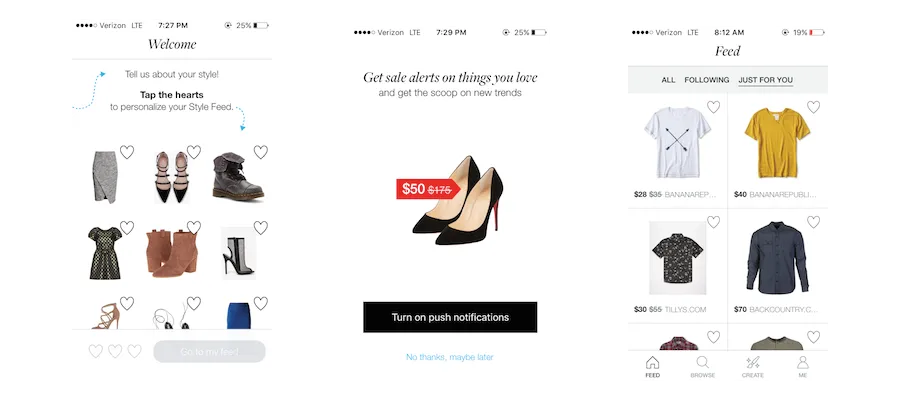
After looking at the profile screen below it’s easy to see how this app can get addicting. Polyvore keeps track of items you’ve liked, who you follow and who follows you, and even how many views your profile gets.
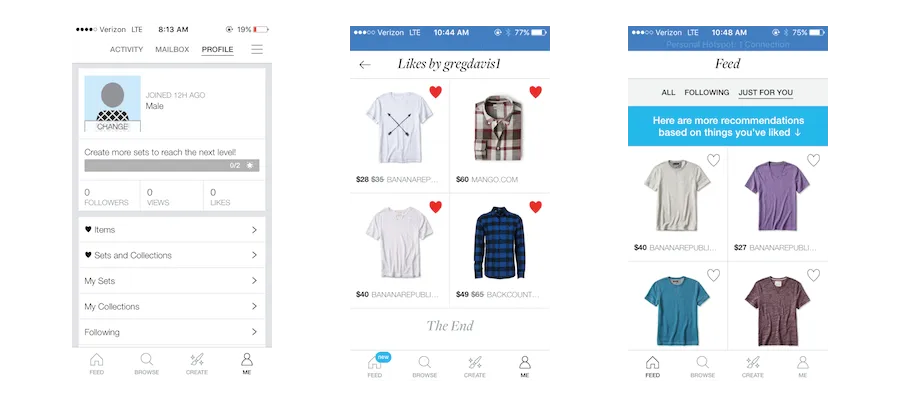
The real genius in this app is that everything you like is saved so you can buy it at any time. Below is an example of what happens when you click on the Banana Republic arrows t-shirt. You can see how many likes the shirt has received as well as the option to purchase.

Gilt – Social Systems + Scarcity + Past Purchasing Behavior Push Notifications
Gilt is my personal favorite for finding men’s clothing. The app is simple, sleek, and has great looking clothes that can fit any budget. Gilt has incredible deals due to their purchasing power and how long they have been around. The app has a luxury feel to it with the dark color scheme, bold text, and stylish layout, but is affordable.
I’ve been using the app for a little over 2 years now. Similar to Polyvore, Gilt was purchased in 2016 for almost 250 million dollars and has a super loyal fan base.
The sign in screen is simple with Gilt. Once you’re signed in you are taken to your main page which showcases different designer sales that last between 36-48 hours. You can toggle between the mens, womens, home, kids, and your local city options. The screen on the far right is how products are showcased after you click on a deal.
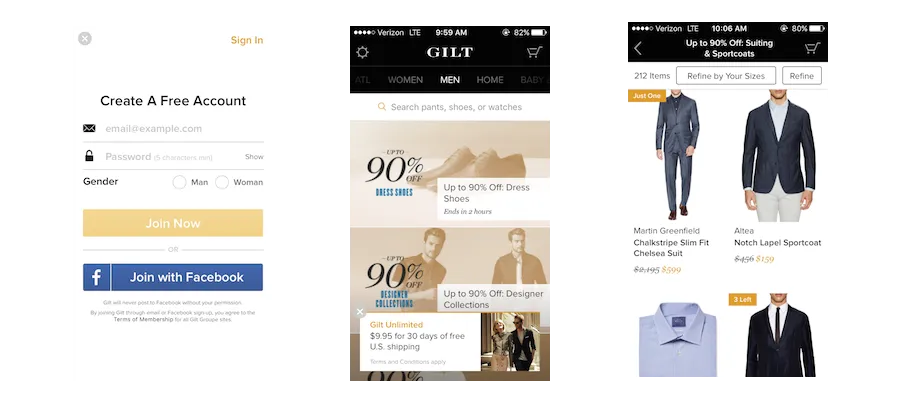
Although it may seem simple here are a few of the ways Gilt is winning the personalization battle –
- Notifications based on your past purchases
- After inputting your sizes you never have to input them again
- If products are sold out you can add them to your own personal waitlist and they will email you once they’re available
- The ability to leave purchases in your shopping cart, close out of the app, and come back later to check out
The screens below give you the ability to get on the “wait list” and “refine by your sizes.”
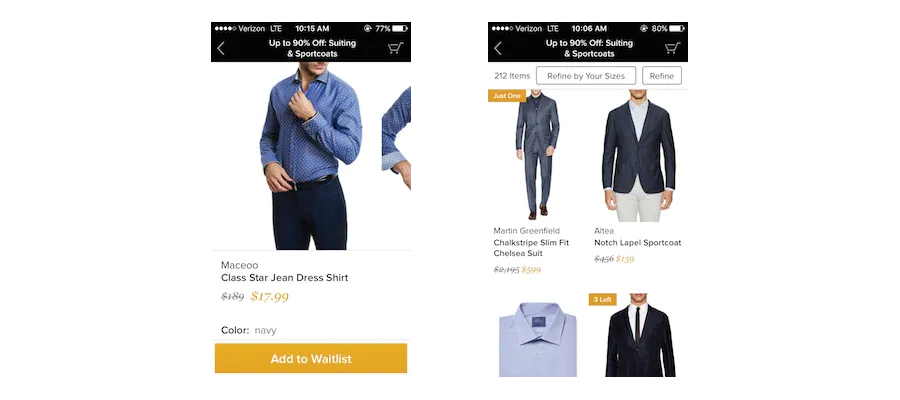
Gilt rewards their customers for their purchasing and social activity with strong loyalty and referral programs. Their loyalty program is called “Gilt Insider” and you receive 5 points for every $1 spent and 25 points for every member that you refer. You can use your loyalty points towards a number of different things including discounts, priority to shop sales, and moving up the wait list for the sold out clothing items.
JackThreads – Social Login + Push Notifications off of Purchasing Behavior
JackThreads is an app I’ve been wanting to try for a while. It’s heavily advertised on Facebook and other social media platforms and has grown exponentially the past few years. JackThreads was originally purchased in 2010 by Thrillist for a little under 10 million and at the time Business Insider called JackThreads the “Gilt Groupe-for- dudes.” Not bad for a company started just 2 years prior by a one man team.
The first thing that sticks out about JackThreads is the overall color scheme and “dudish” feel. The color scheme, text, and user interface are definitely more geared towards your everyday guy.
Here is the sign up screen and home screen –
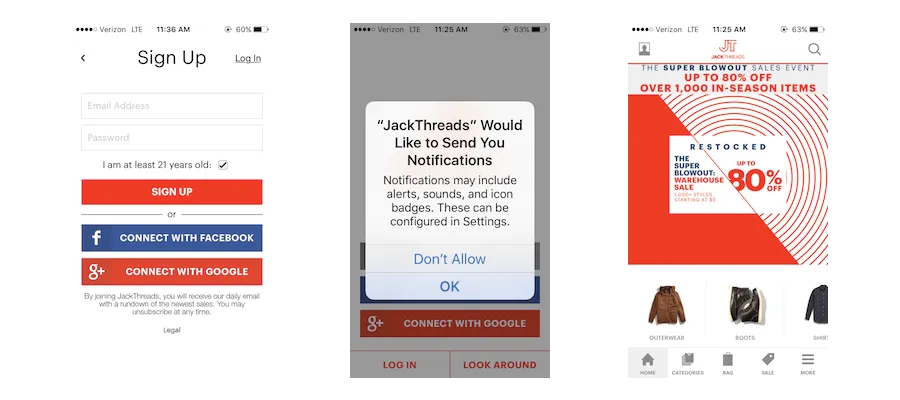
Like Polyvore and Gilt JackThreads utilizes push notifications and personalizes them based off of prior purchases. The app is extremely simple to use. They have some really great deals and awesome looking clothes too.
After you select a product you like JackThreads keeps it in your shopping “bag” until you either remove it or decide to check out. You can also favorite items and save them to purchase later.
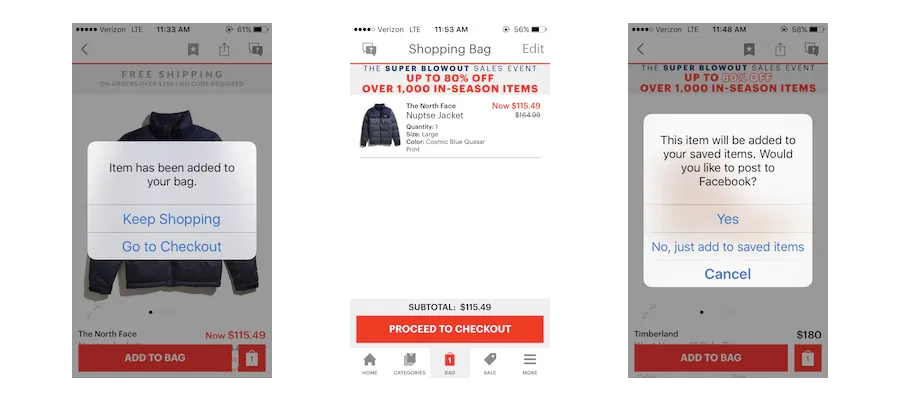
You can find saved items and recent orders under the “more” tab at the bottom.
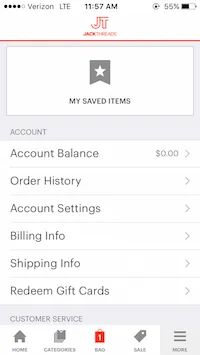
SHEIN Shopping – Onboarding Cards + User Generated Content Community
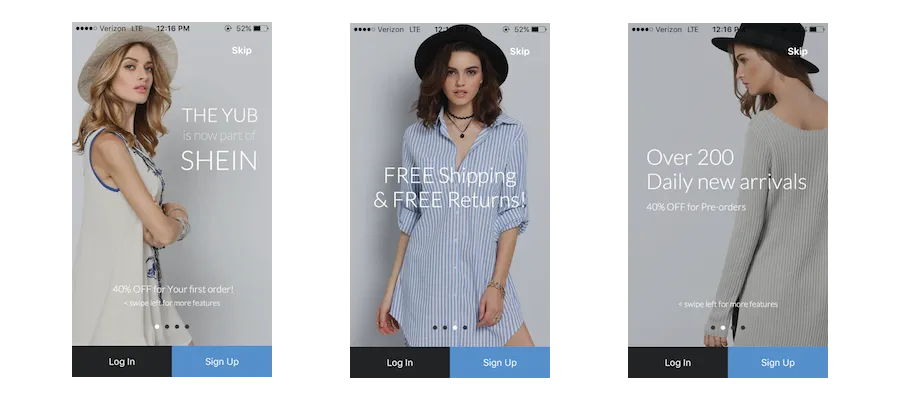
Shein Shopping was originally founded as Sheinside.com in 2008 and is specifically for women. In 2014 it passed over 10 million registered users globally and takes personalization to a whole new level. Before signing up for the app Shein gives you a slide showcase that is a quick run-down of what you can expect like Free Shipping & Returns and 200 Daily New Arrivals –
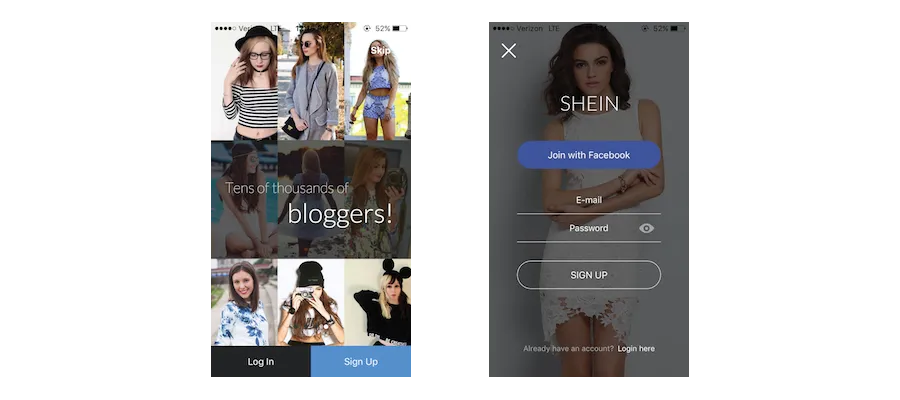
I have to admit after signing up I was a little bit overwhelmed. SheIn jumps users directly into the main feed experience of the app without an onboarding step like we’ve seen with Polyvore in our previous example. There are so many different places to click, different ways to search that a user might got lost in all the noise.
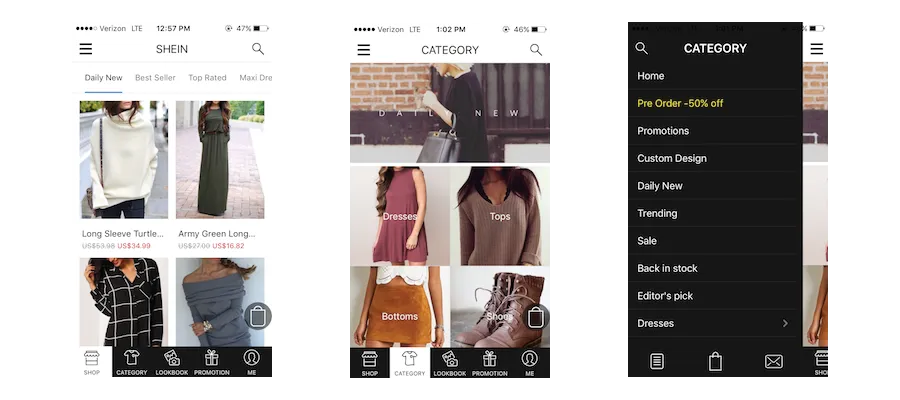
The first screen on the left is your main shopping screen. From here you can toggle between 15-20 options like “Best Sellers” and “Top Rated.” There are literally a hundred ways to search through clothing on this app so I won’t even try to touch on them all, but here are a couple of screenshots so you can see how complex the app’s first-run experience is.
SheIn does have some similarities to Polyvore with their social system layer where you can follow and be followed by other users.
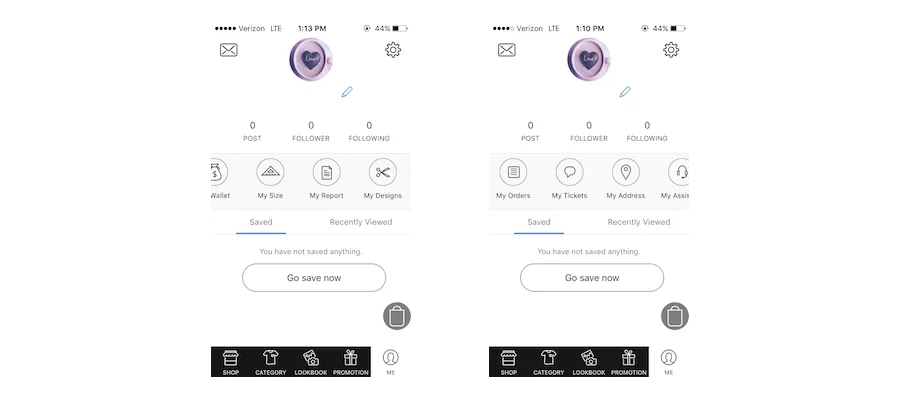
Notice on far right screen how SheIn calls live chat “my assistant.” I thought that was a pretty genius way to personalize the app. They even start every category off with “My” to add even more emphasis on making it your own.
Here are some of the other ways SheIn creates a personalized experience for users that I found –
- The ability to save your size so you don’t have to enter it over and over again
- You can create designs you like and save them
- Search past orders
- Upload pictures of yourself in outfits to get other people’s opinions
SheIn also takes advantage of user generated content to helps users decide on what to buy in its Lookbook feature. With Lookbook you can get outfit ideas from other real users and get an idea of how an outfit would look on yourself. You can search new uploads, popular, or find bloggers to follow.
While searching through the Lookbook you can like outfits which gives SheIn the ability to recommend products based off of your likes.
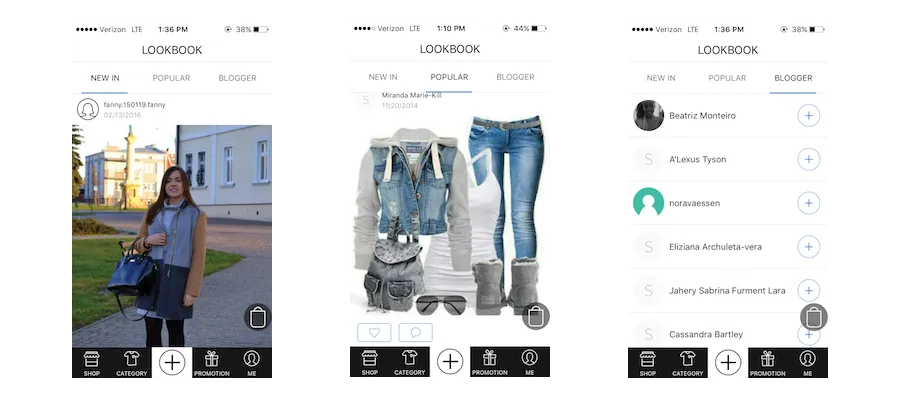
When done right mobile marketing personalization can have a big impact on sales, especially when you can take advantage of in-app activity to personalize offers and encourage customer referrals.
Here are a few more takeaways from today’s article that you can use in your mobile marketing campaigns.
- Allow customers to input their sizes so they don’t have to keep entering them in or selecting them.
- Users should be able to save products they like for future purchase.
- Products in a customer’s shopping cart should stay there until the customer either orders it or clears it out.
- Push notifications should be customized based off of user preferences, likes, or past purchases.
- Recommending products off of what friends or other people are wearing and buying can unlock new revenue for your app.